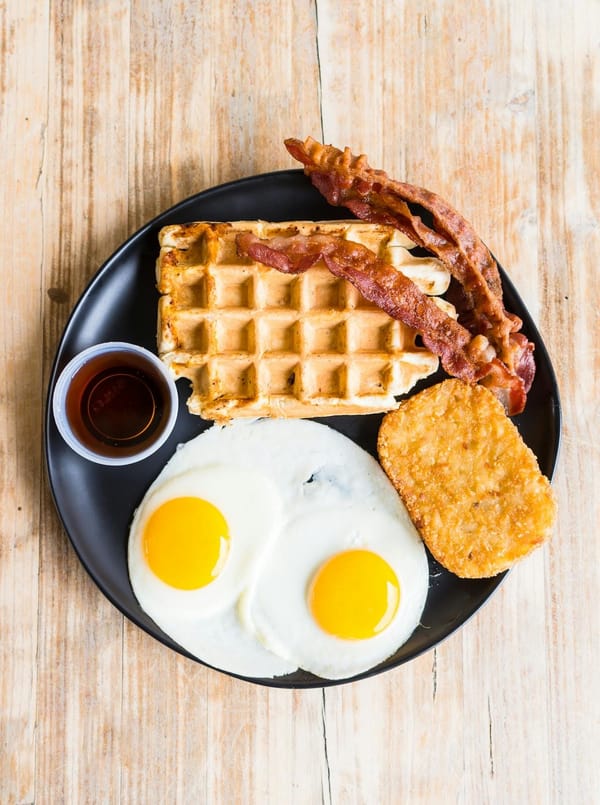The Best Homeschool Tech Guide: Budget-Friendly Tools, Upgrade Strategies, and Must-Know Tips

Technology has become an essential part of homeschooling, offering powerful tools to enhance learning, keep families organized, and provide engaging educational experiences. However, with so many options available, it can be overwhelming to determine what’s necessary, how to stay within budget, and how to use technology effectively. This guide will walk you through choosing the right tech for your homeschool, budget-friendly ways to acquire it, setting age-appropriate guidelines, maintaining and upgrading your devices, incorporating digital extracurricular activities, using tech for organization, and staying updated with the latest trends. Let’s explore how to make technology work for your homeschool!

Choosing the Right Technology for Your Homeschool
Selecting the best technology for your homeschool doesn’t have to be overwhelming. Here’s a breakdown of key tech tools to consider, based on your family’s unique needs and learning styles:
1. Essential Devices
-Laptop or Desktop: Ideal for research, online courses, and digital assignments. Chromebooks are budget-friendly, while Macs and PCs offer more flexibility.
-Tablet or iPad: Great for younger children using educational apps, e-books, and handwriting practice with a stylus.
-E-Reader (Kindle, Nook, etc.): A lightweight and cost-effective way to build a digital library.
-Smartphone: Useful for older students managing schedules, language-learning apps, or supplemental research.
2. Internet & Connectivity
-Reliable Internet Connection: A stable, high-speed internet connection is essential for streaming lessons, virtual field trips, and online coursework. If multiple students are online at the same time, consider upgrading your bandwidth.
-Wi-Fi Extender: Helps improve connectivity in large homes or areas with weak signals.
-Mobile Hotspot: A great backup for on-the-go learning or traveling homeschool families.
3. Learning Platforms & Software
-All-in-One Homeschool Platforms: Options like IXL, Khan Academy, and Outschool provide structured learning paths.
-Interactive Educational Apps: Duolingo (languages), Prodigy (math), Scratch (coding), and Epic! (reading) make learning engaging.
-Office & Productivity Tools: Google Workspace or Microsoft 365 for assignments, project tracking, and collaboration.

4. Accessories & Extras
• Headphones or Earbuds – Essential for quiet learning environments, especially for multiple kids working at the same time.
• Printer & Scanner – Useful for worksheets, lesson plans, and scanning completed work.
• External Storage or Cloud Backup – Google Drive, Dropbox, or an external hard drive helps keep digital work safe.
• Webcam & Microphone – Helpful for virtual classes, online tutoring, or homeschool co-op meetings.
• Charging Station for Multiple Devices – Keeping tablets, laptops, and other tech organized and fully charged is much easier with a dedicated charging station. This can prevent lost cords, low-battery frustrations, and cluttered workspaces.
Next Steps: Making Smart Tech Choices
Now that you have an idea of the core technology tools, it’s time to consider how to find them at a budget-friendly price. In the next section, we’ll explore ways to save money, including homeschool discounts, refurbished options, and even free resources.

Budget-Friendly Ways to Get Homeschool Technology
Homeschooling families often need to be resourceful when acquiring technology. Fortunately, there are several ways to find affordable options and even access homeschool discounts.
• Buy refurbished or secondhand – Many reputable sellers like Back Market or Best Buy offer high-quality refurbished laptops and tablets at a fraction of the price.
• Use homeschool discounts – Some companies, such as Apple, Dell, and HP, provide discounts for homeschool educators.
• Take advantage of free virtual field trips – Museums, science centers, and historical sites offer free virtual tours, reducing the need for expensive outings. Here are a few ideas: The Smithsonian Museum of Natural History, Monteray Bay Aquarium, NASA Virtual Tours, Great Wall of China, Yellowstone National Park, and the list goes on.
Being strategic with your budget ensures you get the best tools without overspending. But once you have your technology, how do you set healthy boundaries for its use? Let’s move on to establishing technology guidelines by age.
Setting Technology Guidelines by Age
Technology can be an amazing learning resource, but it’s important to set clear guidelines to ensure a balanced and productive homeschool experience. Age-appropriate guidelines help children develop healthy digital habits.
• Early learners (ages 3-6): Limit screen time to educational apps and supervised digital activities. Encourage interactive learning with parental involvement.
• Elementary age (ages 7-11): Introduce research-based assignments with monitored internet access. Set clear rules for recreational screen time.
• Middle school (ages 12-14): Teach responsible technology use, including internet safety and digital organization. Encourage educational software and coding programs.
• High school (ages 15-18): Foster independent research and online coursework while reinforcing digital responsibility and time management.
With guidelines in place, maintaining and upgrading your technology will help keep everything running smoothly. Let’s dive into some maintenance and upgrade strategies.
Maintaining and Upgrading Your Technology
Keeping your homeschool tech in good condition ensures longevity and reduces unexpected costs. Here are some tips:
• Regular updates and backups – Ensure all devices are updated for security and functionality. Back up important files regularly.
• Routine maintenance – Clean screens and keyboards to prevent dust buildup. Use protective cases for devices used by younger children.
• Upgrade smartly – When replacing devices, consider trade-in programs or selling old equipment to offset costs.
By taking care of your technology, you’ll maximize its lifespan. Next, let’s look at how digital extracurricular activities can enhance your homeschool experience.
When to Upgrade: How Often Should You Replace Tech Devices?
Knowing when to replace your homeschool tech devices can help you avoid frustrating slowdowns while also staying within budget. Here are some general guidelines:
• Laptops & Desktops: Typically last 4-6 years with regular updates and maintenance. If your computer struggles to run essential programs, lags frequently, or can’t support new updates, it may be time for an upgrade.
• Tablets & iPads: Generally last 3-5 years. If apps start crashing often, updates are no longer available, or battery life is significantly reduced, consider replacing the device.
• Printers: A well-maintained printer can last 5-7 years, but if you’re constantly dealing with paper jams, connectivity issues, or expensive ink replacements, an upgrade may be worth it.
• Internet Routers: Replace every 3-5 years to ensure strong, secure connections. Older routers may not support faster speeds or the number of devices needed in a busy homeschool.
• Headphones & Accessories: Lifespan varies based on quality, but if audio becomes distorted or the battery no longer holds a charge, it’s time for a replacement.
Instead of replacing everything at once, prioritize upgrades based on what your homeschool needs most. If a device is slowing down learning or causing frustration, it may be time to make a change.

Digital Extracurricular Activities and Socialization
Extracurricular activities are crucial for socialization and skill development. Technology opens up opportunities for homeschooled students to engage in digital clubs, online art classes, virtual music lessons, and even e-sports teams.
Additionally, platforms like Outschool and TakeLessons connect students with teachers and peers worldwide. Socialization through technology helps homeschoolers feel connected while expanding their interests.
Now that we’ve explored fun extracurriculars, let’s discuss how tech can help homeschool parents stay organized.

Using Tech to Stay Organized as a Homeschool Parent
Homeschooling requires juggling lesson plans, scheduling, and record-keeping. Thankfully, digital tools can simplify this process.
• Homeschool planning apps – Tools like Homeschool Panda or Trello can help manage lesson plans and track progress.
• Cloud storage – Services like Google Drive or Dropbox keep important documents accessible and secure.
• Notes on Your Phone– Keep lists upon lists updated and organized into folders so that you can access all of the information needed to manage your personal life and your homeschool.
By leveraging tech for organization, you’ll free up more time for teaching and learning. But what’s next in homeschool technology? Let’s explore the latest trends.
The Latest Tech Trends in Homeschooling
As technology evolves, new tools emerge that can further enhance homeschooling. Some current trends include:
• AI-powered learning tools – Programs like Khan Kids Academy use AI to provide personalized tutoring and appropriate lessons for your children.
• Virtual reality (VR) education – VR headsets allow students to explore history, science, and geography in immersive ways.
• Gamified learning platforms – Apps like Duolingo make language learning interactive and fun.
Staying informed on emerging trends ensures your homeschool remains innovative and engaging. Finally, let’s wrap up with a plan for balanced tech use.
Embracing AI in Your Homeschool
AI (artificial intelligence) might sound a little futuristic, but it’s actually becoming a helpful tool for homeschool families! When used wisely, AI can make learning more engaging, assist with planning, and even spark creativity in kids of all ages. The key is to see AI as a helpful sidekick, not a replacement for hands-on learning and real-life experiences.
Fun & Practical Ways to Use AI in Your Homeschool:
-Personalized Learning Buddies-AI-powered apps (like Khan Academy’s AI tutor) adjust lessons to your child’s level, offering extra help when needed and keeping things at just the right challenge level.
-Smart Homeschool Planning- Need lesson plan ideas? AI tools can suggest activities, organize schedules, and even help create unit studies based on your child‘s interests.
-Creative & Interactive Fun- From AI-assisted story writing to coding games, AI can help kids explore new skills in a fun and engaging way.
-Research & Writing Helpers- Older students can use AI to brainstorm ideas, summarize information, or improve their writing, kind of like having a digital study buddy!
Of course, it’s important to guide kids in using AI responsibly. Encourage them to think critically about information, ask questions, and balance screen time with real-world learning. AI can be a fantastic tool, but nothing beats the creativity, curiosity, and hands-on experiences that make homeschooling so special!

Pro Tips for a Smooth and Stress-Free Homeschool Tech Experience
Technology can make homeschooling easier and more engaging, but only if it works with you, not against you! Here are some simple, parent-approved tips to keep your homeschool tech running smoothly while keeping the stress levels low:
- Start Small, Upgrade Smart- You don’t need to buy everything at once! Start with the essentials and gradually add tech as your homeschool needs grow. Refurbished devices or last year’s models can save you money without sacrificing quality.
-Keep Internet Safety a Priority-Set up parental controls, use safe search filters, and teach your kids about responsible online behavior. A little tech safety now saves big headaches later!
- Test Virtual Field Trips Ahead of Time- No one wants to deal with a last-minute tech glitch right before an exciting online experience. Do a quick test run so you’re ready to hit the ground running (virtually, of course!).
-Rotate Digital Extracurriculars-Too many online activities can lead to burnout. Instead of signing up for everything at once, try one or two at a time and switch them up each semester for fresh learning experiences.
-Use Smart Assistants for Quick Learning- Alexa, Google Assistant, and Siri can help with quick facts, set study timers, play music or even read books aloud, giving you an extra set of (virtual) helping hands!
-Give Their Eyes (and Minds) a Break-The 20-20-20 rule is a game-changer: Every 20 minutes, have kids look at something 20 feet away for at least 20 seconds to reduce eye strain and screen fatigue.
-Create Tech-Free Zones & Times-Set boundaries around screen use to create a balance. Whether it’s a no-tech dinner table or screen-free evenings, a little unplugged time can do wonders.
-Let AI Do Some of the Heavy Lifting- AI-powered tools like Chat GPT can help you brainstorm lesson plans, create worksheets, and design daily schedules ad routines. Work smarter, not harder!
-Have a Backup Plan- Tech hiccups happen! Keep some good old-fashioned books, printed worksheets, or hands-on activities ready in case of Wi-Fi outages or unexpected tech troubles.
Technology is an amazing tool for homeschooling, but the key is to use it intentionally. With these simple strategies, you can make tech work for you, not the other way around!

Final Thoughts: Building a Balanced Tech Plan for Your Homeschool
Tech can be a game-changer for homeschooling but it doesn‘t have to be complicated or expensive. Focus on the tools that truly help your family, take advantage of budget-friendly options, and set clear guidelines for screen time. Keep an eye on upgrades when needed, but don‘t feel pressured to chase the latest gadgets.
Most importantly, remember that technology should support learning, not take over. A mix of online resources, hands-on activities, and real-world experiences will keep your homeschool engaging and balanced. With the right approach, tech can make homeschooling easier, more fun, and full of opportunities for growth!
Ready to make the most of technology in your homeschool? Start by choosing one new tool or strategy from this guide and give it a try!
Whether it’s exploring a virtual field trip, setting up a better organization system, or finding budget-friendly tech, small steps can lead to big improvements.
Want more homeschool tips and resources? Subscribe to The Lively Bean’s newsletter for practical advice, helpful tools, and a supportive community of homeschool parents just like you!